Exploring WiFi Concepts: Understanding Through Questions and Answers
Gain a complete understanding of WiFi concepts through insightful questions and answers. Explore the fundamentals of wireless communication, network security, and more in this informative guide.
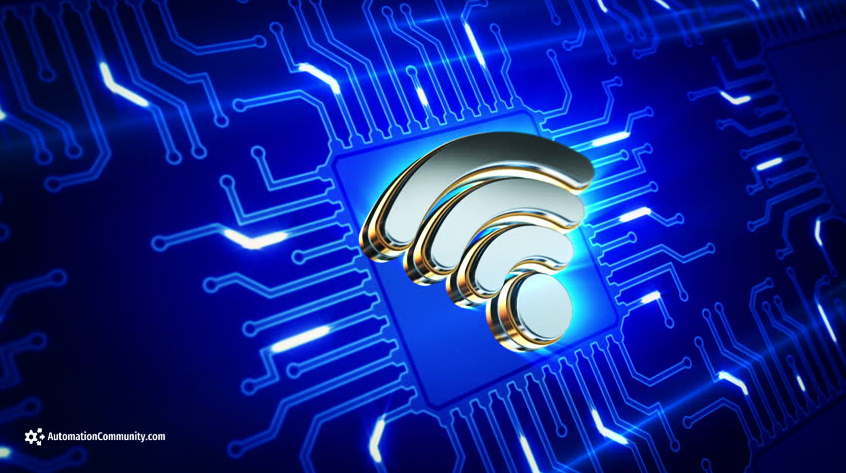
Perfect for beginners and enthusiasts alike seeking to deepen their knowledge of WiFi technology.
How does WiFi work?
WiFi works by transmitting information via radio waves, similar to how a two-way radio or cellular phone works.
What’s the difference between WiFi and the Internet?
WiFi is just a way of connecting devices to the internet wirelessly. The Internet, on the other hand, is a global network of networks.
Can you explain the concept of WiFi channels?
WiFi channels refer to separate frequency bands within the overall frequency range that WiFi operates in. By assigning different devices to different channels, it’s possible to avoid interference.
What is WiFi Direct?
WiFi Direct is a standard that allows WiFi devices to connect to each other without requiring a wireless router.
What is the range of a WiFi signal?
The range of a WiFi signal depends on the specific and environment. In an open field, a WiFi signal can reach up to 100 meters, but indoors it’s usually less.
What does “dual band” mean in WiFi terms?
Dual band means that the WiFi router supports both the 2.4GHz and 5GHz frequency bands.
What is a WiFi extender?
A WiFi extender is a device that boosts the WiFi signal from your router to extend its range.
What is the main function of a WiFi router?
A WiFi router’s main function is to provide a wireless internet connection to multiple devices within its range.
How secure is a WiFi connection?
The security of a WiFi connection depends on how it’s configured. Using strong encryption methods like WPA2 or WPA3 and a strong password can make a WiFi connection quite secure.
What’s the difference between a WiFi router and a WiFi modem?
A modem connects a network to the internet, while a router connects devices to that network. Some devices combine these functions.
How does WiFi 6 differ from WiFi 5?
WiFi 6 (802.11ax) provides faster data rates, increased capacity, better performance in congested areas, and improved power efficiency compared to WiFi 5 (802.11ac).
What’s the advantage of a mesh WiFi network?
A mesh WiFi network uses multiple routers to create a large, seamless WiFi network. This can provide better coverage and performance than a single router.
How do I set up a WiFi network at home?
To set up a WiFi network at home, you need a WiFi router. Connect it to your internet modem, then configure the network settings (like network name and password) using the router’s software.
What does “SSID” mean in WiFi terms?
SSID stands for “Service Set Identifier.” It’s the name that a WiFi network broadcasts for devices to identify it.
How can I improve my WiFi signal strength?
You can improve WiFi signal strength by placing your router in a central location, avoiding interference from other devices, using a WiFi extender, or upgrading your router.
Can you explain what MIMO is in WiFi technology?
MIMO stands for “Multiple Input, Multiple Output.” It’s a technique that allows a WiFi device to transmit and receive multiple data signals simultaneously, improving speed and performance.
What does “WPA” mean in WiFi terms?
WPA stands for “WiFi Protected Access.” It’s a security protocol designed to secure wireless networks.
What is a WiFi hotspot?
A WiFi hotspot is a physical location where you can access the Internet, usually via WiFi, using a wireless-enabled device such as a smartphone or laptop.
How does WiFi differ from Bluetooth?
While both WiFi and Bluetooth are wireless technologies, they serve different purposes. WiFi is mainly used for internet access, while Bluetooth is used for short-range connections between devices.
What is WiFi roaming?
WiFi roaming is a process where a device moves from one wireless access point to another without interruption in the connection.
How do I connect my device to a WiFi network?
To connect a device to a WiFi network, you need to select the network from the device’s WiFi settings, then enter the password (if required).
How can I secure my WiFi network?
You can secure your WiFi network by using strong encryption (like WPA2 or WPA3), setting a strong password, changing the default network name, disabling remote management, and keeping the router’s firmware updated.
What’s the benefit of a 5GHz WiFi connection?
A 5GHz WiFi connection offers faster data rates compared to 2.4GHz, and it’s also less likely to be affected by interference from other devices.
What is the role of IEEE in WiFi technology?
The IEEE (Institute of Electrical and Electronics Engineers) defines the standards for WiFi technology (like 802.11), ensuring compatibility and reliability across different WiFi devices.
What is a WiFi repeater?
A WiFi repeater is a device that receives the WiFi signal from your router and amplifies it to extend the range of the signal.
Why is my WiFi connection slow?
Your WiFi connection might be slow due to various reasons such as interference from other devices, physical obstructions, distance from the router, network congestion, or outdated hardware.
How can I change my WiFi password?
To change your WiFi password, you need to log into your router’s settings using its IP address, locate the WiFi settings, and change the password there.
What does WiFi “interference” mean?
WiFi interference refers to disruptions to a WiFi signal caused by other devices emitting radio waves in the same frequency, physical obstructions, or weather conditions.
Can WiFi pass through walls?
Yes, WiFi can pass through walls, but certain materials like metal, concrete, or thick plaster can significantly weaken the signal.
What is beamforming in WiFi technology?
Beamforming is a technology that focuses a WiFi signal towards a specific device, rather than broadcasting in all directions, to improve signal strength and speed.
How do I reset my WiFi router?
To reset your WiFi router, you usually press and hold the reset button on the router for a certain period (often about 10 seconds). Note that this will restore your router to its factory settings.
Why does my WiFi keep disconnecting?
Your WiFi could be disconnecting due to various reasons like signal interference, outdated firmware, network congestion, or issues with your device’s WiFi adapter.
Can I use multiple WiFi routers in my house?
Yes, you can use multiple WiFi routers or a mesh WiFi system in your house to extend the WiFi coverage.
What is a public WiFi network?
A public WiFi network is a wireless network that can be accessed by the general public, often found in places like cafes, hotels, and airports.
Is it safe to use a public WiFi network?
Using a public WiFi network can pose security risks, as unencrypted data can be intercepted by malicious actors. It’s recommended to use a VPN when using public WiFi.
What is the maximum speed of a WiFi connection?
The maximum speed of a WiFi connection depends on the WiFi standard. For example, WiFi 6 (802.11ax) can theoretically reach speeds up to 9.6 Gbps.
What is a mobile hotspot?
A mobile hotspot is a feature on many smartphones that allows other devices to connect to the internet using the smartphone’s cellular data connection.
How does a device connect to a WiFi network?
A device connects to a WiFi network by sending a request to the router, which then grants access if the correct password (if one is set) is provided.
What is “WiFi offloading”?
WiFi offloading is the practice of moving data traffic from a cellular network to a WiFi network when available, to alleviate network congestion and improve connectivity.
How do I check who is connected to my WiFi network?
Most routers have a settings interface that can be accessed through a web browser, where you can see a list of connected devices.
Can my WiFi be hacked?
Yes, if not properly secured, your WiFi network can be hacked. It’s important to use strong encryption, a strong password, and keep your router firmware
What is a “wireless client” in WiFi terms?
A wireless client is any device, such as a laptop or smartphone, that connects to a WiFi network.
What is MU-MIMO in WiFi technology?
MU-MIMO stands for Multi-User Multiple Input Multiple Output. It’s a feature that allows a WiFi router to communicate with multiple devices simultaneously, thereby increasing network efficiency and speed.
How does WiFi use the radio frequency spectrum?
WiFi operates in the 2.4GHz and 5GHz bands of the radio frequency spectrum. Each band is divided into multiple channels that can be used for communication.
How do I choose the right WiFi channel for my router?
Many routers automatically select the best WiFi channel. However, you can manually select a channel in the router’s settings, aiming for one that has less interference from other nearby networks.
What are the key parameters affecting WiFi performance?
Key parameters affecting WiFi performance include signal strength, interference, distance from the router, the WiFi standard in use, and the number of devices connected to the network.
Can a WiFi network have more than one SSID?
Yes, a single WiFi network can broadcast multiple SSIDs. This is often done to separate network traffic, for example, having a separate SSID for guests.
What is a hidden SSID?
A hidden SSID is a network that doesn’t broadcast its name. To connect to it, you need to know the exact SSID and enter it manually on your device.
How can I measure my WiFi signal strength?
You can use software tools like WiFi analyzers to measure signal strength. Some operating systems also show signal strength in the network settings.
What are WiFi protocols and how do they differ?
WiFi protocols, also known as standards, dictate the specifications that WiFi devices adhere to. They differ in terms of speed, range, and bandwidth. Examples include 802.11a, 802.11b, 802.11g, 802.11n, 802.11ac, and 802.11ax (WiFi 6).
What is a gateway in a WiFi network?
A gateway in a WiFi network is the device that connects the local network to the internet. In many home networks, the router serves as the gateway.
What is QoS in WiFi?
QoS stands for Quality of Service. It’s a feature that allows the router to prioritize different types of traffic to ensure optimal performance.
What is a subnet in WiFi networking?
A subnet, or subnetwork, is a logical subdivision of an IP network. It helps organize the network and improve efficiency and security.
How do I configure my WiFi router’s settings?
To configure your WiFi router’s settings, you typically need to log in to the router’s web interface by typing its IP address into a web browser.
What’s the purpose of MAC filtering in WiFi networks?
MAC filtering is a security measure where the router is configured to only allow devices with certain MAC addresses to connect to the network.
Can I use my old smartphone as a WiFi repeater?
Yes, with the right software, you can use an old smartphone as a WiFi repeater to extend your WiFi coverage.
How do I check my WiFi network’s speed?
You can use online speed test tools to check your WiFi network’s speed. Remember that the results can be affected by various factors like distance from the router, interference, and network load.
What are the different types of WiFi security?
Different types of WiFi security include WEP, WPA, WPA2, and WPA3, with WPA2 and WPA3 being the most secure.
Can WiFi work without a router?
Yes, you can create a direct WiFi connection between two devices using technologies like WiFi Direct or ad-hoc network. However, for multiple devices or to connect to the internet, a router is needed.
What is the basic principle of WiFi?
WiFi works on the principle of radio wave transmissions. A router receives data from the internet via a wired connection and converts this data into radio waves. These waves are then transmitted wirelessly and picked up by devices with WiFi capabilities, converting them back into data.
How do WiFi signals travel?
WiFi signals travel as electromagnetic waves. They radiate outwards from the WiFi router, and can pass through air and most other materials, but their strength decreases with distance and when passing through certain materials like metal or concrete.
How does a WiFi device communicate with a router?
A WiFi device communicates with a router by sending and receiving data packets through radio waves. The device’s WiFi adapter and the router’s antenna facilitate this communication.
How does interference affect WiFi signals?
Interference can cause WiFi signals to degrade or be disrupted. This can be caused by other electronic devices, other WiFi networks, or physical obstacles, resulting in slower speeds or loss of connection.
What principle does WiFi channel selection operate on?
WiFi channel selection operates on the principle of minimizing interference. Ideally, each WiFi network should operate on a different channel to avoid overlapping and interfering with each other.
What is the principle behind WiFi encryption?
WiFi encryption works by encoding the data transmitted over the network. Only a device with the correct encryption key (the WiFi password) can decode the data, ensuring that unauthorized devices can’t understand the data even if they intercept it.
What’s the principle behind WiFi signal strength measurement?
WiFi signal strength is measured in dBm (decibels relative to a milliwatt). The signal strength indicates the power level received from the WiFi router, with higher values (closer to 0 dBm) indicating stronger signals.
How do WiFi extenders work?
WiFi extenders, or repeaters, work by receiving the existing WiFi signal from the router, amplifying it, and then transmitting the boosted signal. This can extend the effective range of the WiFi network.
How does beamforming technology work in WiFi?
Beamforming technology works by directing the WiFi signal towards specific devices, rather than broadcasting in all directions. This can improve signal strength and speed for those devices.
How does WiFi power saving work?
WiFi power saving works by allowing devices to enter a low-power “doze” state when they’re not actively using the WiFi connection, reducing power consumption. The device “wakes up” to receive data at set intervals, or when it needs to transmit data.
What is the underlying principle of the 802.11ac WiFi standard?
The 802.11ac standard, often referred to as WiFi 5, operates in the 5 GHz band and utilizes technologies such as wider channels, more spatial streams, and MU-MIMO to achieve faster data rates.
How does a dual-band WiFi router work?
A dual-band WiFi router works by transmitting WiFi signals on two different frequency bands: 2.4 GHz and 5 GHz. This allows devices to choose the band with the least interference or congestion.
What principles does WiFi 6 (802.11ax) incorporate for better performance?
WiFi 6 incorporates technologies like Orthogonal Frequency Division Multiple Access (OFDMA) for better efficiency in traffic management, higher order Quadrature Amplitude Modulation (QAM) for increased throughput, and Target Wake Time (TWT) for improved power efficiency in connected devices.
How does Dynamic Frequency Selection (DFS) work in WiFi?
DFS is a mechanism that allows a WiFi router to switch to a different channel when the current channel is detected to be in use by radar systems or other sources of interference.
What is the principle behind WiFi mesh networks?
WiFi mesh networks work by using multiple routers or nodes that communicate with each other to distribute the WiFi signal throughout a large area. This allows for better coverage and automatically routes data along the best path.
How does WiFi roaming work?
WiFi roaming works by allowing a device to automatically switch its connection from one access point to another within the same network, without dropping the connection, as the device moves around.
How does WiFi’s CSMA/CA protocol work?
Carrier Sense Multiple Access with Collision Avoidance (CSMA/CA) is a protocol that WiFi uses to avoid data collisions. A device first checks if the channel is free before sending data. If the channel is busy, the device waits and tries again later.
What is the principle of Spatial Division Multiplexing (SDM) in WiFi?
SDM is a technique used in MIMO WiFi systems where different data streams are transmitted simultaneously over the same channel, but in different spatial paths. This helps to increase the throughput.
What is WiFi Direct and how does it work?
WiFi Direct is a standard that allows two devices to establish a direct WiFi connection without the need for a wireless router. It works by one device acting as an access point that the other device can connect to.
How does a WiFi card work in a laptop?
A WiFi card in a laptop works by converting data into a radio signal and transmitting it using an antenna. It also receives signals, converts them back into data, and passes it to the laptop to be processed.
What principle allows WiFi and Bluetooth to work simultaneously on a device?
WiFi and Bluetooth can work simultaneously on a device due to the principle of frequency hopping. Both use the 2.4GHz band, but Bluetooth devices change frequencies rapidly, reducing the chance of interference.
How does WiFi’s error correction work?
WiFi uses error correction codes to detect and fix errors that occur during data transmission. If the receiver detects an error in the received data, it can request the sender to retransmit the data.
How does WiFi handle packet collisions?
WiFi uses the CSMA/CA protocol to handle packet collisions. If a device detects a collision, it will wait a random amount of time before attempting to resend the packet, reducing the likelihood of simultaneous transmissions.
What’s the principle behind WiFi’s “listen before talk” rule?
The “listen before talk” rule is part of the CSMA/CA protocol. Devices must first listen to ensure no other device is transmitting on the same channel before they send their own data. This helps to minimize data collisions.
How does a WiFi hotspot work?
A WiFi hotspot works by providing internet access over WiFi to devices within its range. It could be a standalone device that connects to a cellular network or a feature on a smartphone that shares its cellular data connection.
How does channel bonding work in WiFi?
Channel bonding in WiFi is a technique where multiple channels in the same frequency band are combined to create a wider channel, increasing the data rate. For example, two 20 MHz channels can be combined to form a single 40 MHz channel.
What is the principle behind WiFi’s “fair share” rule?
The “fair share” rule in WiFi networks is based on the principle that each connected device should have an equal opportunity to transmit data. This is achieved using the CSMA/CA protocol, where devices wait their turn to transmit.
How does WiFi location tracking work?
WiFi location tracking works by measuring the signal strength from a device to multiple WiFi access points. By knowing the location of the access points, the device’s location can be triangulated.
What principles does a WiFi analyzer operate on?
A WiFi analyzer operates on principles such as signal strength measurement, channel congestion analysis, and network security assessment. It helps users optimize their WiFi network for better performance and security.
What is the principle behind WiFi’s backward compatibility?
WiFi’s backward compatibility means that newer WiFi standards are designed to be able to communicate with devices using older standards. This is achieved by including features of the older standards in the new ones. For example, a WiFi 6 router can still connect to WiFi 4 devices.
How does Fast BSS Transition (FT) work in WiFi networks?
Fast BSS Transition (FT), also known as fast roaming, allows a client device to roam quickly in environments implementing WPA2/WPA3 Enterprise security by reducing the time required to establish a connection with another WiFi network.
What is WiFi offloading?
WiFi offloading is the practice of moving traffic from cellular networks to WiFi networks when possible. This is done to alleviate network congestion and can also save mobile data for users.
How does the principle of attenuation apply to WiFi signals?
Attenuation in WiFi is the loss of signal strength as it travels. Signals can be attenuated by distance, physical obstructions, and interference from other electronic devices.
What is the principle behind “WiFi over Coax” technology?
“WiFi over Coax” technology extends WiFi coverage using existing coaxial cable infrastructure in a building. The coax cable carries the WiFi signals to access points located throughout the building.
How does the principle of half-duplex communication apply to WiFi?
WiFi communication is half-duplex, meaning that a device can either send or receive data at any one time, but not simultaneously. This is coordinated through the CSMA/CA protocol.
How does automatic channel selection work in WiFi routers?
Automatic channel selection works on the principle of choosing the least congested channel for WiFi transmission. The router surveys the radio environment and selects the channel with the least interference.
What principle does WiFi Protected Setup (WPS) operate on?
WiFi Protected Setup (WPS) operates on the principle of simplifying the process of connecting devices to the WiFi network. With WPS, devices can be connected using a PIN, a push-button method, or Near Field Communication (NFC).
What is the principle behind “WiFi calling”?
WiFi calling is a technology that routes voice calls and text messages over a WiFi network instead of a cellular network. This is useful when cellular coverage is poor but a WiFi network is available.
What’s the principle behind WiFi’s Distributed Coordination Function (DCF)?
DCF is a fundamental part of the WiFi MAC layer protocol. It uses the CSMA/CA algorithm to ensure multiple stations can access the medium fairly, and prevent collisions as much as possible.
How does WiFi positioning system (WPS) work?
WiFi positioning system (WPS) works by using the signal strength of known WiFi access points in an area to determine a device’s location. It’s often used indoors where GPS signals may be weak or unavailable.
What is the IEEE 802.11 standard in WiFi technology?
The IEEE 802.11 standard is a set of specifications for implementing wireless local area network (WLAN) communication. It covers various aspects like data rates, transmission methods, frequencies used, and security protocols.
What improvements were introduced in the 802.11b standard?
The 802.11b standard, often referred to as WiFi 1, operates in the 2.4 GHz band and can achieve data rates up to 11 Mbps. It introduced the use of Complementary Code Keying (CCK) to increase data rates.
How does the 802.11a standard differ from 802.11b?
The 802.11a standard (WiFi 2) operates in the 5 GHz band and can achieve higher data rates up to 54 Mbps. It’s less prone to interference compared to 802.11b but has a shorter range.
What are the key features of the 802.11g standard?
The 802.11g standard (WiFi 3) operates in the 2.4 GHz band like 802.11b, but can achieve higher data rates up to 54 Mbps like 802.11a. It’s backward compatible with 802.11b.
What improvements were brought about by the 802.11n standard?
The 802.11n standard (WiFi 4) introduced technologies like MIMO (Multiple Input Multiple Output) and wider channel widths to improve data rates (up to 600 Mbps), range, and reliability. It operates in both the 2.4 GHz and 5 GHz bands.
What enhancements does the 802.11ac standard provide?
The 802.11ac standard (WiFi 5) operates in the 5 GHz band and introduced enhancements like wider channel widths (up to 160 MHz), higher-order MIMO (up to 8 spatial streams), and Multi-user MIMO (MU-MIMO), allowing higher data rates (up to several Gbps).
What new features are introduced in the 802.11ax standard?
The 802.11ax standard (WiFi 6) introduces technologies like Orthogonal Frequency Division Multiple Access (OFDMA) for better efficiency, higher-order QAM for increased throughput, and Target Wake Time (TWT) for improved power efficiency. It operates in both 2.4 GHz and 5 GHz bands.
What is 802.11ad and what does it offer?
802.11ad, also known as WiGig, operates in the 60 GHz band. It offers very high data rates (up to 7 Gbps) but over short distances, making it ideal for applications like wireless docking, high-definition video streaming, and VR.
What’s the difference between 802.11i and WPA2?
802.11i is a standard that defines security mechanisms for WiFi networks. WPA2 (WiFi Protected Access 2) is a certification that guarantees a product’s compliance with the security requirements of the 802.11i standard.
What is the significance of the 802.11r standard?
The 802.11r standard, also known as Fast BSS Transition (FT), provides seamless roaming in a WiFi network. It reduces the time required for a device to authenticate to a new access point when moving around, maintaining a more consistent connection.
Read Next:









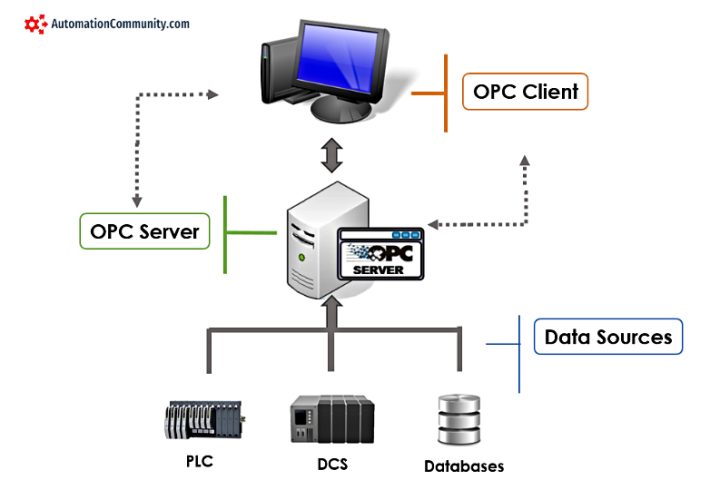





Comments
1
I have 2 laptops, using wifi, one is standard “802.11n” (4) and the other is “802.11ax” (5).
If I buy a new wifi router “802.11be” (7) what standard/generation will the “802.11ax” run at?