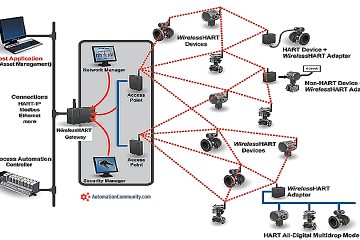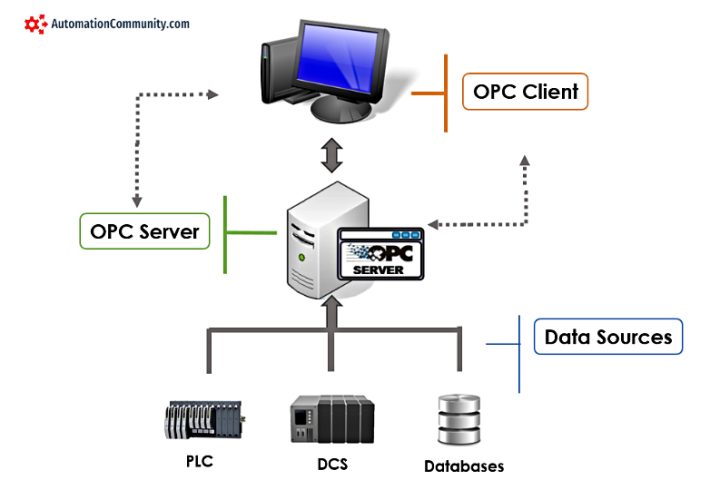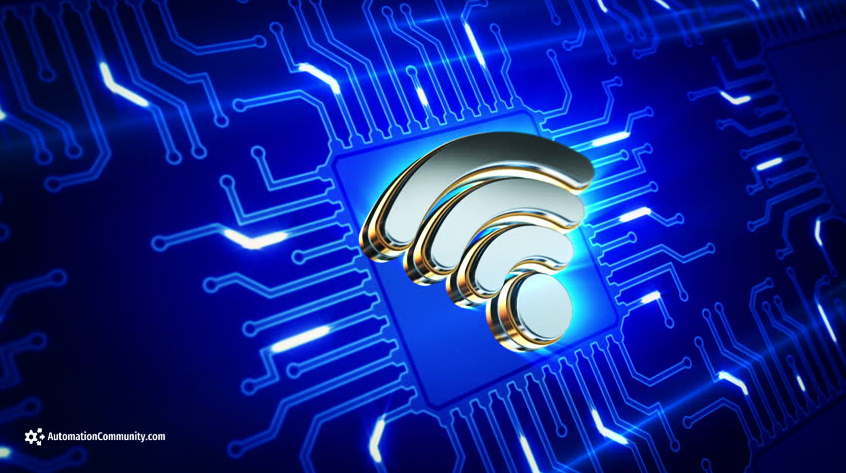TIA Portal – Siemens PLC & Automation 100 MCQs
Explore TIA Portal – Siemens PLC & Automation through 100 MCQs designed to test your knowledge and understanding.

Enhance your expertise in PLC programming, automation systems, and TIA Portal software with comprehensive questions and explanations.
What is TIA Portal?
A: A web browser
B: A software package
C: A PLC hardware
D: An operating system
Answer: B:
Explanation: The Totally Integrated Automation Portal (TIA Portal) is a software package developed by Siemens for automation and digitalization in industrial sectors.
What does PLC stand for in the context of TIA Portal?
A: Programmable Logic Controller
B: Process Line Control
C: Product Lifecycle Control
D: Processing Limit Constant
Answer: A
Explanation: In the context of TIA Portal, PLC refers to Programmable Logic Controller, a type of computer used in industrial applications.
TIA Portal V16 was released in which year?
A: 2017
B: 2019
C: 2021
D: 2023
Answer: B
Explanation: TIA Portal V16 was released in the year 2019.
Which programming language does TIA Portal use?
A: Python
B: LAD, FBD, STL
C: C++
D: Java
Answer: B
Explanation: TIA Portal uses Ladder Logic (LAD), Function Block Diagram (FBD), and Statement List (STL) for PLC programming.
TIA Portal is developed by which company?
A: Microsoft
B: IBM
C: Siemens
D: Google
Answer: C
Explanation: TIA Portal is a software package developed by Siemens for automation and digitalization in industrial sectors.
What is the main purpose of TIA Portal?
A: Web development
B: Industrial automation
C: Game development
D: Mobile application development
Answer: B
Explanation: The primary purpose of TIA Portal is to provide a unified engineering framework for industrial automation.
What does TIA in TIA Portal stand for?
A: Totally Integrated Automation
B: Total Industrial Application
C: Technical Interface Application
D: Theoretical Implementation Analysis
Answer: A
Explanation: In TIA Portal, TIA stands for Totally Integrated Automation, representing the integrated approach to automation offered by the software.
Which of the following is NOT a feature of TIA Portal?
A: PLC programming
B: HMI design
C: Drive configuration
D: Image editing
Answer: D
Explanation: While TIA Portal has robust features for PLC programming, HMI design, and drive configuration, it doesn’t have features for image editing, as it’s not a graphic design software.
In TIA Portal, what does HMI stand for?
A: Human Machine Interaction
B: Human Machine Interface
C: Hardware Machine Interaction
D: Hardware Machine Interface
Answer: B
Explanation: In TIA Portal, HMI stands for Human Machine Interface, referring to the user interface that connects an operator to the controller for an interactive system.
Can TIA Portal be used for SCADA system development?
A: Yes
B: No
Answer: A
Explanation: TIA Portal includes WinCC, which can be used for SCADA (Supervisory Control and Data Acquisition) system development.
What is WinCC in the context of TIA Portal?
A: A programming language
B: A SCADA system
C: A type of PLC
D: A type of HMI
Answer: B
Explanation: In the context of TIA Portal, WinCC (Windows Control Center) is a SCADA system for visualizing and operating processes, production flows, machines and systems.
What is the name of the safety integrated solution offered by TIA Portal?
A: Safety PLC
B: Safety HMI
C: Safety Advanced
D: Safety First
Answer: C
Explanation: Safety Advanced is the name of the integrated safety solution offered by TIA Portal.
Which of the following is NOT a component of TIA Portal?
A: STEP 7
B: WinCC
C: SINAMICS Startdrive
D: Photoshop
Answer: D
Explanation: Photoshop is a graphics editing software developed by Adobe, not a component of TIA Portal.
What is STEP 7 in the context of TIA Portal?
A: A PLC model
B: A programming language
C: A type of HMI
D: A software for PLC programming
Answer: D
Explanation: STEP 7 is a software component within TIA Portal that is used for programming Siemens PLCs.
Which of the following is a benefit of TIA Portal?
A: It allows for centralized project management
B: It can be used to make coffee
C: It supports Android app development
D: It can be used to write a novel
Answer: A
Explanation: One of the key benefits of TIA Portal is its ability to manage all automation tasks centrally, from programming and configuration to commissioning and maintenance.
How does TIA Portal support digitalization?
A: By providing a web browser
B: By supporting cloud-based storage
C: By offering digital twin simulation and virtual commissioning capabilities
D: By offering email services
Answer: C
Explanation: TIA Portal supports digitalization by offering features like digital twin simulation and virtual commissioning capabilities, which help in streamlining and enhancing industrial processes.
What is SINAMICS Startdrive in the context of TIA Portal?
A: A type of PLC
B: A software for drive configuration
C: A programming language
D: A type of HMI
Answer: B
Explanation: SINAMICS Startdrive is a software component within TIA Portal that is used for drive configuration.
Is TIA Portal compatible with Windows 10?
A: Yes
B: No
Answer: A
Explanation: As of my knowledge cutoff in September 2021, TIA Portal is compatible with Windows 10.
Can TIA Portal be used to program non-Siemens PLCs?
A: Yes
B: No
Answer: B
Explanation: TIA Portal is specifically designed for programming Siemens PLCs and is not compatible with PLCs from other manufacturers.
What is the main advantage of the “Integrated Engineering Framework” offered by TIA Portal?
A: It simplifies the project engineering process
B: It allows for internet browsing
C: It enables video editing
D: It assists in document writing
Answer: A
Explanation: The “Integrated Engineering Framework” offered by TIA Portal simplifies the project engineering process by enabling the integration and interoperability of a range of automation devices.
Which of the following is a programming language supported by TIA Portal for PLC programming?
A: Python
B: Java
C: Ladder Logic (LAD)
D: Swift
Answer: C
Explanation: TIA Portal supports Ladder Logic (LAD) for PLC programming, among other languages like Function Block Diagram (FBD), and Statement List (STL).
Which version of TIA Portal introduced support for S7-1500 Software Controller?
A: V13
B: V14
C: V15
D: V16
Answer: A
Explanation: Support for S7-1500 Software Controller was introduced in TIA Portal V13.
Is it possible to create a digital twin of a machine in TIA Portal?
A: Yes
B: No
Answer: A
Explanation: TIA Portal supports the creation of a digital twin of a machine, which can be used for simulation and virtual commissioning, enhancing efficiency and reducing risks.
Can TIA Portal be used for energy management tasks?
A: Yes
B: No
Answer: A
Explanation: TIA Portal supports energy management tasks as part of its overall industrial automation capabilities. This includes energy data collection and analysis.
Is TIA Portal a cloud-based software?
A: Yes
B: No
Answer: B
Explanation: TIA Portal is primarily an on-premise software. As of my knowledge cutoff in September 2021, there was no cloud version of TIA Portal.
What is the primary function of SIMATIC STEP 7 Safety in the context of TIA Portal?
A: It allows for the programming of safety-related functions
B: It is used for HMI design
C: It is used for drive configuration
D: It allows for SCADA system development
Answer: A
Explanation: SIMATIC STEP 7 Safety is an option inside TIA Portal that allows for the programming of safety-related functions in a controller.
Can TIA Portal be used to program Distributed Control Systems (DCS)?
A: Yes
B: No
Answer: A
Explanation: TIA Portal can be used to program Distributed Control Systems (DCS) like SIMATIC PCS 7.
Does TIA Portal support Object-Oriented Programming (OOP)?
A: Yes
B: No
Answer: A
Explanation: As of TIA Portal V15.1, Object-Oriented Programming (OOP) is supported.
Can TIA Portal be used to design operator interfaces?
A: Yes
B: No
Answer: A
Explanation: TIA Portal includes WinCC, which can be used to design operator interfaces or Human Machine Interfaces (HMI).
Does TIA Portal support the G-Code programming language?
A: Yes
B: No
Answer: B
Explanation: G-Code is typically used in CNC machine programming, and as of my knowledge cutoff in September 2021, it is not supported by TIA Portal.
Which of the following is a benefit of using TIA Portal for project engineering?
A: Decreased development time
B: Unlimited storage capacity
C: Free access to all features
D: The ability to design websites
Answer: A
Explanation: By providing a unified engineering framework and simplified project management, TIA Portal helps to decrease development time for automation projects.
Is TIA Portal suitable for small scale automation projects?
A: Yes
B: No
Answer: A
Explanation: TIA Portal is scalable and suitable for both small and large-scale automation projects.
What is TIA Portal Multiuser Engineering?
A: A feature that allows multiple users to work on a project at the same time
B: A feature that allows a user to work on multiple projects at the same time
C: A type of PLC
D: A type of HMI
Answer: A
Explanation: TIA Portal Multiuser Engineering is a feature that allows multiple engineers to work on the same project concurrently, enhancing collaboration and efficiency.
Can TIA Portal be used for motion control tasks?
A: Yes
B: No
Answer: A
Explanation: TIA Portal can be used for motion
In the context of TIA Portal, what does the term “SCL” stand for?
A: Siemens Control Language
B: Simple Control Logic
C: Sequential Control Language
D: System Control Language
Answer: A
Explanation: In the context of TIA Portal, “SCL” stands for Siemens Control Language, which is a high-level text-based language for programming Siemens PLCs.
How does TIA Portal support version management in multi-user projects?
A: By using external software
B: Through built-in version control features
C: By manually keeping track of changes
D: It does not support version management
Answer: B
Explanation: TIA Portal supports version management in multi-user projects through its built-in version control features.
Which of the following is NOT a communication protocol supported by TIA Portal?
A: PROFINET
B: MODBUS
C: Bluetooth
D: PROFIBUS
Answer: C
Explanation: TIA Portal supports industrial communication protocols like PROFINET, MODBUS, and PROFIBUS. Bluetooth, being a short-range wireless communication technology, isn’t typically used in industrial automation settings.
What function does TIA Portal’s “Safety Acceptance Test” provide?
A: Helps detect software bugs
B: Assists in compiling the PLC code
C: Helps validate safety functions of the automation project
D: Assists in designing HMI screens
Answer: C
Explanation: The “Safety Acceptance Test” in TIA Portal helps validate and document the safety functions of an automation project.
What is the role of TIA Portal’s “Device View” feature?
A: To preview HMI screen designs
B: To visualize physical setup of devices in a project
C: To debug PLC code
D: To establish communication protocols
Answer: B
Explanation: The “Device View” feature in TIA Portal provides a graphical representation of the physical setup of devices in a project, making it easier to configure and manage devices.
How is cloud connectivity achieved in TIA Portal?
A: Through a built-in web browser
B: Through the use of Siemens MindSphere
C: By installing third-party plugins
D: It does not support cloud connectivity
Answer: B
Explanation: As of my knowledge cutoff in September 2021, cloud connectivity in TIA Portal can be achieved through integration with Siemens MindSphere, an industrial IoT as a Service solution.
What is a “watch table” in TIA Portal?
A: A table showing the current time
B: A feature to monitor and modify variable values in real time
C: A table listing all watched movies
D: A table for placing wrist watches
Answer: B
Explanation: A “watch table” in TIA Portal is a debugging tool used to monitor and modify the values of variables in real time.
What is the purpose of “PLCSIM” in TIA Portal?
A: To simulate PLC operation for testing and debugging
B: To design HMI screens
C: To manage project versions
D: To configure communication protocols
Answer: A
Explanation: “PLCSIM” in TIA Portal is used to simulate the operation of a PLC, which helps in testing and debugging the PLC code without the need for physical hardware.
In TIA Portal, which tool is used to create and edit HMI screen designs?
A: STEP 7
B: WinCC
C: PLCSIM
D: SINAMICS Startdrive
Answer: B
Explanation: WinCC is the tool within TIA Portal that is used for creating and editing HMI (Human Machine Interface) screen designs.
What is the primary function of “Trace” in TIA Portal?
A: Track changes in a project
B: Record and analyze variable values over time
C: Help in programming PLCs
D: Design HMI screens
Answer: B
Explanation: The “Trace” function in TIA Portal allows users to record and analyze the values of variables over time, which can be helpful for system optimization and debugging.
In TIA Portal, what is the purpose of “Hardware Configuration”?
A: To design the physical layout of a factory
B: To set up and configure the PLC and associated hardware
C: To design HMI screens
D: To simulate the operation of a PLC
Answer: B
Explanation: The “Hardware Configuration” feature in TIA Portal is used to set up and configure the PLC and associated hardware for a project.
In TIA Portal, how can you protect a PLC program from being viewed or modified?
A: By using a password
B: By using a digital certificate
C: By using a firewall
D: By storing it in a secure cloud storage
Answer: A
Explanation: In TIA Portal, you can protect a PLC program from being viewed or modified by setting a password.
In TIA Portal, what does “firmware” refer to?
A: The operating system of a PC
B: The software of an HMI
C: The software of a PLC
D: The software of a SCADA system
Answer: C
Explanation: In the context of TIA Portal, “firmware” refers to the software that is embedded in a PLC or other device.
In TIA Portal, what does “runtime license” refer to?
A: The license required to run TIA Portal itself
B: The license required to run the PLC program
C: The license required to run the HMI software
D: The license required to run the SCADA system
Answer: C
Explanation: In the context of TIA Portal, a “runtime license” typically refers to the license that is required to run the HMI software on an HMI device.
What is “Know-how Protection” in TIA Portal?
A: A feature to protect your knowledge from being stolen
B: A feature to protect the PLC program from unauthorized access
C: A feature to protect the HMI design from being copied
D: A feature to protect the project documentation
Answer: B
Explanation: “Know-how Protection” in TIA Portal is a feature that allows you to protect your PLC program from unauthorized viewing or modification, thus safeguarding your intellectual property.
What is “SFC” in the context of TIA Portal?
A: Simple Function Chart
B: Sequential Function Chart
C: Safety Function Code
D: System Function Code
Answer: B
Explanation: In the context of TIA Portal, “SFC” stands for Sequential Function Chart, a graphical programming language used for the automation of procedural logic.
What is the purpose of “S7-PLCSIM” in TIA Portal?
A: To configure hardware components
B: To design HMI screens
C: To simulate and test PLC programs
D: To manage project versions
Answer: C
Explanation: “S7-PLCSIM” in TIA Portal is used to simulate and test PLC programs without the need for physical hardware.
What does TIA Portal’s “Cross-Reference” feature provide?
A: Translation of PLC code
B: Traceability of variables and tags throughout the project
C: Cross-compatibility with other automation software
D: Integration with external databases
Answer: B
Explanation: The “Cross-Reference” feature in TIA Portal provides traceability of variables and tags throughout the project, making it easier to understand and debug the code.
Which of the following is NOT a programming language supported by TIA Portal?
A: Ladder Diagram (LD)
B: Structured Text (ST)
C: JavaScript (JS)
D: Function Block Diagram (FBD)
Answer: C
Explanation: TIA Portal supports several IEC 61131-3 standard PLC programming languages, including Ladder Diagram (LD), Structured Text (ST), and Function Block Diagram (FBD). JavaScript (JS), while a popular language for web development, is not supported.
What does the “Compile” function do in TIA Portal?
A: It translates the PLC code into machine-readable format
B: It runs the PLC program on the PLC
C: It designs the HMI screens
D: It configures the hardware components
Answer: A
Explanation: The “Compile” function in TIA Portal translates the high-level PLC code written by the user into a machine-readable format that can be executed by the PLC.
What is the purpose of the “Block Comparison” function in TIA Portal?
A: To compare prices of different PLCs
B: To compare different versions of a PLC program block
C: To compare the size of different PLC program blocks
D: To compare the speed of different PLCs
Answer: B
Explanation: The “Block Comparison” function in TIA Portal is used to compare different versions of a PLC program block, which helps in identifying changes and managing versions.
What does “F-CPU” refer to in TIA Portal?
A: A type of CPU used in personal computers
B: A type of CPU used in mobile phones
C: A type of CPU used in safety-related automation tasks
D: A type of CPU used in gaming consoles
Answer: C
Explanation: In the context of TIA Portal, “F-CPU” refers to a Fail-safe CPU used in safety-related automation tasks.
In TIA Portal, what does “I-Device” refer to?
A: An Apple product
B: A smart home device
C: A device that can process input and output data simultaneously in PROFINET
D: A device used for internet browsing
Answer: C
Explanation: In the context of TIA Portal and PROFINET, an “I-Device” (Intelligent Device) is a device that can process input and output data simultaneously.
What does the “Update” function do in TIA Portal’s “Hardware Configuration”?
A: It updates the TIA Portal software to the latest version
B: It updates the operating system of the PC
C: It updates the firmware of the PLC
D: It updates the PLC program
Answer: C
Explanation: In the “Hardware Configuration” of TIA Portal, the “Update” function is used to update the firmware of the PLC or other hardware components.
In TIA Portal, what is “Totally Integrated Automation”?
A: A marketing slogan
B: A type of PLC
C: A philosophy of integrating all automation tasks in a single platform
D: A type of robot
Answer: C
Explanation: “Totally Integrated Automation” (TIA) is a philosophy of Siemens, the idea being to integrate all automation tasks (PLC programming, HMI design, drive configuration, etc.) in a single software platform, which is the TIA Portal.
What type of file is generated when a TIA Portal project is archived?
A: .zip file
B: .tar file
C: .ap13 file
D: .rar file
Answer: A
Explanation: When a TIA Portal project is archived, it is stored as a .zip file.
How do you create a backup of a TIA Portal project?
A: By copying the project folder
B: By using the “Archive” function
C: By exporting the project to a .csv file
D: By taking a screenshot of the project
Answer: B
Explanation: To create a backup of a TIA Portal project, you should use the “Archive” function, which will create a .zip file containing all the project data.
What is the difference between “Archive” and “Backup” in TIA Portal?
A: “Archive” is for short-term storage, “Backup” is for long-term storage
B: “Archive” is for long-term storage, “Backup” is for short-term storage
C: “Archive” creates a .zip file, “Backup” creates a .bak file
D: “Archive” saves the project in the cloud, “Backup” saves the project locally
Answer: C
Explanation: In TIA Portal, both “Archive” and “Backup” are used for project storage, but they create different types of files. “Archive” creates a .zip file, while “Backup” creates a .bak file.
How can you restore a TIA Portal project from an archive?
A: By using the “Restore” function
B: By using the “Unarchive” function
C: By using the “Open” function
D: By using the “Import” function
Answer: A
Explanation: To restore a TIA Portal project from an archive, you should use the “Restore” function, which will extract the project data from the .zip file and recreate the project.
In TIA Portal, what happens if you try to restore a project from an archive that was created with a newer version of the software?
A: The project will be restored without any issues
B: The project will not be restored and an error message will be displayed
C: The project will be restored, but some features might not work correctly
D: The project will be restored, but it will be read-only
Answer: B
Explanation: In TIA Portal, if you try to restore a project from an archive that was created with a newer version of the software, the project will not be restored and an error message will be displayed, because the older version of the software might not be compatible with the newer project data.
How often should you create a backup of your TIA Portal project?
A: Only before making major changes
B: Only after completing the project
C: At regular intervals during the development process
D: Never, because TIA Portal automatically creates backups
Answer: C
Explanation: It’s good practice to create backups of your TIA Portal project at regular intervals during the development process. This can help you recover your work in case of data loss or corruption.
What is the purpose of the “Project Tree” in TIA Portal?
A: To display the structure of the PLC program
B: To display the hierarchical structure of the entire project
C: To display the network configuration of the PLC
D: To display the documentation of the project
Answer: B
Explanation: The “Project Tree” in TIA Portal provides an overview of the hierarchical structure of the entire project, including the PLC program, HMI screens, hardware configuration, network configuration, and more.
How can you add a new PLC to your project in TIA Portal?
A: By dragging the PLC from the “Hardware Catalog” to the “Project Tree”
B: By writing a new PLC program
C: By importing a PLC program from another project
D: By updating the firmware of the existing PLC
Answer: A
Explanation: To add a new PLC to your project in TIA Portal, you can drag the desired PLC from the “Hardware Catalog” to the “Project Tree”.
What is the purpose of “Device Configuration” in TIA Portal?
A: To design the HMI screens
B: To program the PLC
C: To configure the hardware components of the project
D: To configure the network settings of the PC
Answer: C
Explanation: “Device Configuration” in TIA Portal is used to configure the hardware components of the project, such as PLCs, HMIs, drives, and more.
How can you add a new network to your project in TIA Portal?
A: By using the “Add Network” function in the “Project Tree”
B: By using the “Network Configuration” function in the “Device Configuration”
C: By using the “Add Network” function in the “Network View”
D: By using the “Network Configuration” function in the “Hardware Catalog”
Answer: C
Explanation: To add a new network to your project in TIA Portal, you can use the “Add Network” function in the “Network View”.
In TIA Portal, how can you change the IP address of a PLC?
A: By changing the IP address in the PLC program
B: By changing the IP address in the “Device Configuration”
C: By changing the IP address in the “Network View”
D: By changing the IP address in the “Hardware Catalog”
Answer: B
Explanation: In TIA Portal, you can change the IP address of a PLC in the “Device Configuration”.
What is the purpose of “Network View” in TIA Portal?
A: To display the network configuration of the PLC
B: To display the network configuration of the entire project
C: To display the network settings of the PC
D: To display the internet connection status
Answer: B
Explanation: The “Network View” in TIA Portal provides an overview of the network configuration of the entire project, including the communication relationships between the different devices.
In TIA Portal, can you open multiple projects at the same time?
A: Yes, you can open as many projects as you want
B: No, you can only open one project at a time
C: Yes, but only if the projects are related
D: No, but you can switch between projects quickly
Answer: B
Explanation: TIA Portal currently only allows one project to be opened at a time. To work on a different project, you must close the current project and then open the other one.
Can you import a block from one TIA Portal project to another?
A: Yes, by using the “Import” function
B: No, blocks cannot be transferred between projects
C: Yes, by copying and pasting the block
D: No, but you can recreate the block in the other project
Answer: A
Explanation: TIA Portal allows you to import blocks from one project to another using the “Import” function. This can save time if the same blocks are used in multiple projects.
How can you compare two TIA Portal projects?
A: By using the “Project Comparison” function
B: By manually comparing the two projects side by side
C: By using the “Block Comparison” function
D: There is no way to compare two TIA Portal projects
Answer: A
Explanation: TIA Portal provides a “Project Comparison” function that can be used to compare two projects. This can help identify differences and changes between different versions of a project.
Can you merge two TIA Portal projects into one?
A: Yes, by using the “Merge Projects” function
B: No, projects cannot be merged
C: Yes, by manually copying and pasting the components from one project to another
D: No, but you can import components from one project to another
Answer: D
Explanation: TIA Portal does not provide a function to merge two projects into one. However, you can import components (such as blocks) from one project to another.
How can you copy a PLC program from one TIA Portal project to another?
A: By using the “Copy Program” function
B: By manually copying and pasting the program
C: By exporting the program to a .scl file and importing it in the other project
D: By using the “Import Program” function
Answer: C
Explanation: To copy a PLC program from one TIA Portal project to another, you can export the program to a .scl file (Structured Control Language) in the source project and then import it in the target project.
In TIA Portal, how can you ensure consistent data management across multiple projects?
A: By using the “Data Consistency” function
B: By manually checking the data in each project
C: By using the “Library” concept for re-usable components
D: By using the “Data Management” function
Answer: C
Explanation: In TIA Portal, the “Library” concept allows you to manage re-usable components (such as blocks, data types, tags, etc.) in a consistent way across multiple projects. This can help ensure data consistency and save development time.
In TIA Portal, how can you synchronize changes made in one project with another project?
A: By using the “Project Synchronization” function
B: By manually copying and pasting the changes
C: By using the “Update Project” function
D: Changes cannot be synchronized between projects
Answer: D
Explanation: In TIA Portal, there is currently no automatic way to synchronize changes made in one project with another project. Changes need to be manually imported or recreated in the other project.
In TIA Portal, what is the purpose of “Version Control Interface (VCI)”?
A: To manage different versions of the TIA Portal software
B: To manage different versions of a TIA Portal project
C: To control the software updates of TIA Portal
D: To control the user access to a TIA Portal project
Answer: B
Explanation: The “Version Control Interface (VCI)” in TIA Portal provides a way to manage different versions of a TIA Portal project. It can be used with version control systems such as SVN or Git.
Can you run TIA Portal projects that were created with different versions of the software on the same PLC?
A: Yes, but only if the PLC firmware is compatible with both versions of the software
B: No, the PLC can only run projects that were created with the same version of the software
C: Yes, but only if the projects do not use any features that were introduced in the newer version of the software
D: No, the PLC can only run one project at a time, regardless of the software version
Answer: A
Explanation: A PLC can run TIA Portal projects that were created with different versions of the software, as long as the PLC firmware is compatible with both versions.
In TIA Portal, can you downgrade a project to an older version of the software?
A: Yes, by using the “Downgrade Project” function
B: No, projects can only be upgraded to a newer version of the software
C: Yes, but only if the project does not use any features that were introduced in the newer version of the software
D: No, the project version is permanently linked to the software version
Answer: B
Explanation: In TIA Portal, a project can be upgraded to a newer version of the software, but it cannot be downgraded to an older version.
How can you handle multiple programmers working on the same TIA Portal project?
A: By using a version control system
B: By dividing the project into different parts and assigning each part to a programmer
C: By using the “Multi-user” function in TIA Portal
D: By manually merging the changes made by each programmer
Answer: C
Explanation: The “Multi-user” function in TIA Portal allows multiple programmers to work on the same project concurrently. Changes made by one user can be synchronized with the project, and other users can then update their local copies of the project to include these changes.
Can you track the changes made in a TIA Portal project over time?
A: Yes, by using the “Change Log” function
B: No, changes cannot be tracked
C: Yes, by using a version control system
D: No, but you can compare different versions of the project
Answer: A
Explanation: The “ChangeLog” function in TIA Portal allows you to track the changes made in a project over time. It provides a log of modifications, including who made the changes and when they were made.
What is the purpose of the “Dependency” feature in TIA Portal?
A: To manage the project dependencies on external libraries
B: To manage the dependencies between different blocks within the project
C: To manage the dependencies between different projects
D: To manage the dependencies between different hardware components
Answer: C
Explanation: The “Dependency” feature in TIA Portal is used to manage the dependencies between different projects. It allows you to specify relationships and dependencies between projects, enabling better project organization and coordination.
Can you share data between different projects in TIA Portal?
A: Yes, by using the “Shared Data” feature
B: No, data cannot be shared between projects
C: Yes, by exporting and importing data between projects
D: Yes, by using a common database for data sharing
Answer: B
Explanation: In TIA Portal, data cannot be directly shared between different projects. Each project maintains its own data and scope.
How can you reuse code and components between different projects in TIA Portal?
A: By using the “Library” feature for code and component reusability
B: By manually copying and pasting code and components
C: By exporting and importing code and components between projects
D: By using a shared code repository for reusability
Answer: A
Explanation: In TIA Portal, the “Library” feature allows you to create and manage reusable code and components that can be shared between different projects, promoting code modularity and reusability.
Can you establish dependencies between blocks within a TIA Portal project?
A: Yes, by using the “Block Dependencies” feature
B: No, blocks within a project are independent of each other
C: Yes, by manually defining dependencies in the code
D: Yes, by using the “Data Exchange” feature
Answer: B
Explanation: In TIA Portal, blocks within a project are typically independent of each other and do not establish direct dependencies. However, they can interact through defined data exchanges.
What is the purpose of the “Master Project” feature in TIA Portal?
A: To control the access rights of different users in a project
B: To manage the hierarchy and relationships between different projects
C: To simulate and test the complete system behavior
D: To configure the network settings of the project
Answer: B
Explanation: The “Master Project” feature in TIA Portal allows you to create a master project that manages the hierarchy and relationships between different projects. It helps in organizing and coordinating multiple projects within a larger system.
Can you access variables and blocks from one project in another project within TIA Portal?
A: Yes, by using the “Import” function
B: No, variables and blocks are project-specific and cannot be accessed externally
C: Yes, by establishing communication channels between projects
D: Yes, by using the “Shared Data” feature
Answer: B
Explanation: Variables and blocks within a TIA Portal project are specific to that project and cannot be directly accessed from another project. Each project maintains its own data and scope.
How can you manage the consistency of data across multiple projects in TIA Portal?
A: By manually checking and updating the data in each project
B: By using the “Global Data Management” feature
C: By using a shared database for data consistency
D: By using the “Copy Data” function
Answer: A
Explanation: Currently, in TIA Portal, managing the consistency of data across multiple projects requires manual checking and updating of the data in each project.
Can you create a project template in TIA Portal for easier project creation?
A: Yes, by saving a project as a template
B: No, project templates are not supported in TIA Portal
C: Yes, by using the “Create Project Template” function
D: Yes, by exporting a project as a template file
Answer: A
Explanation: In TIA Portal, you can create a project template by saving an existing project as a template file. This allows you to create new projects based on the predefined structure and configuration of the template.
Can you manage project dependencies and versions using external version control systems in TIA Portal?
A: Yes, TIA Portal provides built-in integration with popular version control systems
B: No, TIA Portal does not support integration with external version control systems
C: Yes, but it requires manual synchronization with the version control system
D: Yes, but it can only be done through custom scripting and plugins
Answer: C
Explanation: While TIA Portal does not have direct integration with external version control systems, you can manage project dependencies and versions by manually synchronizing with the version control system of your choice.
Can you import an entire project hierarchy into TIA Portal?
A: Yes, by using the “Import Project Hierarchy” function
B: No, projects need to be imported individually
C: Yes, by importing a project archive file
D: No, project hierarchies cannot be imported into TIA Portal
Answer: B
Explanation: In TIA Portal, projects need to be imported individually, and the project hierarchy needs to be manually recreated within the software.
How can you manage different versions of a TIA Portal project within the software?
A: By using the “Version Management” feature in TIA Portal
B: By manually creating backup copies of the project files
C: By using the “Project Comparison” function in TIA Portal
D: There is no built-in version management feature in TIA Portal
Answer: D
Explanation: TIA Portal does not have a built-in version management feature. You need to manually manage different versions of a project by creating backups or using external version control systems.
How can you ensure project consistency when collaborating with other programmers in TIA Portal?
A: By using the “Multi-user Engineering” feature
B: By regularly syncing changes with other programmers
C: By defining clear coding and naming conventions
D: By manually reviewing and merging changes
Answer: C
Explanation: To ensure project consistency when collaborating with other programmers in TIA Portal, it is important to define and adhere to clear coding and naming conventions. This helps maintain a standardized and organized approach to development.
Can you create custom project templates in TIA Portal for specific application domains?
A: Yes, by modifying existing project templates
B: No, project templates are fixed and cannot be customized
C: Yes, by using the “Custom Template Creation” function
D: Yes, by creating new projects from scratch and saving them as templates
Answer: A
Explanation: In TIA Portal, you can create custom project templates by modifying existing project templates according to your specific application domain and requirements.
Can you merge different TIA Portal projects into a single project?
A: Yes, by using the “Merge Projects” function
B: No, projects cannot be merged in TIA Portal
C: Yes, but it requires manual copying and pasting of components
D: Yes, by using the “Project Combination” feature
Answer: B
Explanation: In TIA Portal, there is no built-in function to merge different projects into a single project. Projects need to be managed and maintained separately.
What is the first step to create a new TIA Portal project?
A: Launch the TIA Portal software
B: Define the project requirements
C: Select the PLC model
D: Configure the network settings
Answer: A
Explanation: To create a new TIA Portal project, the first step is to launch the TIA Portal software.
Which information is required to create a new TIA Portal project?
A: Project name, PLC model, and programming language
B: Project name, PLC model, and IP address
C: Project name, PLC model, and communication interface
D: Project name, PLC model, and project directory
Answer: D
Explanation: When creating a new TIA Portal project, you need to provide the project name, PLC model, and select the project directory where the project files will be stored.
What is the purpose of selecting the PLC model when creating a new TIA Portal project?
A: To configure the network settings
B: To define the hardware components of the project
C: To set up the communication interface
D: To choose the programming language for the PLC
Answer: B
Explanation: Selecting the PLC model when creating a new TIA Portal project allows you to define the specific hardware components that will be used in the project, such as the CPU, modules, and I/O devices.
How can you define the programming language for the PLC in a TIA Portal project?
A: By selecting the programming language during project creation
B: By configuring the programming language in the PLC properties
C: By adding the desired programming language module to the project
D: By installing the appropriate firmware on the PLC
Answer: C
Explanation: In TIA Portal, you can define the programming language for the PLC by adding the desired programming language module to the project. The available programming languages are based on the supported modules and the PLC model.
What is the purpose of configuring the network settings when creating a new TIA Portal project?
A: To define the communication parameters between devices in the project
B: To set up the internet connection for remote access
C: To configure the network settings of the PC running TIA Portal
D: To establish the network topology and routing for the project
Answer: A
Explanation: Configuring the network settings when creating a new TIA Portal project allows you to define the communication parameters, such as IP addresses, subnet masks, and connection protocols, between the devices within the project.
Can you change the project settings and configuration after creating a TIA Portal project?
A: Yes, all project settings can be modified at any time
B: No, project settings are fixed and cannot be changed
C: Yes, but only certain settings can be modified
D: Yes, but it requires creating a new project with the desired settings
Answer: C
Explanation: While certain project settings and configurations can be modified after creating a TIA Portal project, not all settings are flexible and can be changed. It is important to carefully review the specific settings that can be modified in TIA Portal’s project documentation.
What is the purpose of defining the project directory when creating a new TIA Portal project?
A: To specify the location where the project files will be stored
B: To set up the project hierarchy and structure
C: To configure the backup settings for the project
D: To define the project access permissions
Answer: A
Explanation: Defining the project directory when creating a new TIA Portal project allows you to specify the location on your computer or network where the project files will be stored.
Can you create a new TIA Portal project without a PLC model selected?
A: Yes, it is possible to create a project without selecting a specific PLC model
B: No, a PLC model must be selected to create a TIA Portal project
C: Yes, but you can only add a PLC model later in the project configuration
D: No, the PLC model selection is mandatory when creating a TIA Portal project
Answer: D
Explanation: In TIA Portal, selecting a PLC model is a mandatory step when creating a new project as it defines the hardware components and capabilities of the project.
What is the significance of the project name in TIA Portal?
A: It determines the default programming language of the project
B: It sets the network address for the PLC in the project
C: It provides a unique identifier for the project
D: It establishes the communication protocol used in the project
Answer: C
Explanation: The project name in TIA Portal serves as a unique identifier for the project and helps distinguish it from other projects.
Can you change the project name after creating a TIA Portal project?
A: Yes, the project name can be modified at any time
B: No, the project name is fixed and cannot be changed
C: Yes, but it requires creating a new project with a different name
D: Yes, but only if the project is exported and imported with a new name
Answer: B
Explanation: Once a TIA Portal project is created, the project name is fixed and cannot be changed within the TIA Portal software. It is recommended to choose the project name carefully during the initial creation.
What is the purpose of defining the project hierarchy in TIA Portal?
A: To specify the network structure of the project
B: To determine the access permissions for different project components
C: To organize and structure the project into logical units
D: To configure the synchronization settings for project collaboration
Answer: C
Explanation: Defining the project hierarchy in TIA Portal allows you to organize and structure the project components, such as PLC programs, HMI screens, and libraries, into logical units or subfolders for easier management and navigation.
How can you define the CPU modules and I/O devices in a TIA Portal project?
A: By importing the hardware configuration from an external file
B: By manually configuring the hardware components within TIA Portal
C: By selecting the CPU modules and I/O devices from a predefined list
D: By automatically detecting the hardware components connected to the PLC
Answer: B
Explanation: In TIA Portal, you can define the CPU modules and I/O devices in a project by manually configuring the hardware components within the software. This includes specifying the modules, their properties, and their connections.
Can you change the PLC model after creating a TIA Portal project?
A: Yes, the PLC model can be changed at any time within the project
B: No, the PLC model is fixed and cannot be changed
C: Yes, but it requires creating a new project with the desired PLC model
D: Yes, by updating the firmware of the existing PLC in the project
Answer: C
Explanation: Once a TIA Portal project is created, the PLC model selection is fixed and cannot be changed within the project. To use a different PLC model, a new project needs to be created with the desired PLC model selected.
How can you define the programming language for the PLC in TIA Portal?
A: By selecting the desired programming language during project creation
B: By changing the programming language in the PLC properties after project creation
C: By importing the programming language configuration from a template
D: By updating the firmware of the PLC to support the desired programming language
Answer: B
Explanation: The programming language for the PLC in TIA Portal can be defined by changing the programming language setting in the properties of the specific PLC within the project.
Can you create a TIA Portal project without configuring network settings?
A: Yes, network settings are optional and can be skipped
B: No, network settings are mandatory for project creation
C: Yes, but network settings need to be configured later in the project
D: No, network settings are automatically configured by TIA Portal
Answer: A
Explanation: Configuring network settings is not mandatory during the initial creation of a TIA Portal project. However, if the project involves communication between devices, network settings need to be configured later in the project.
Can you create multiple TIA Portal projects within the same project directory?
A: Yes, multiple projects can be stored within the same project directory
B: No, each TIA Portal project requires its own unique project directory
C: Yes, but it requires manual configuration to avoid conflicts
D: No, TIA Portal does not support storing multiple projects in the same directory
Answer: B
Explanation: Each TIA Portal project should be stored in its own unique project directory to ensure separation and avoid conflicts between project files and components.
What is the purpose of configuring the project backup settings in TIA Portal?
A: To automatically create regular backups of the project
B: To configure the backup location for project files
C: To define the backup schedule and retention period
D: To enable version control for project backups
Answer: A
Explanation: Configuring the project backup settings in TIA Portal allows you to set up automatic backups of the project at specified intervals. This helps protect against data loss and allows for easy recovery in case of any issues.
How can you create a project template in TIA Portal?
A: By exporting an existing project as a template file
B: By manually copying and pasting project components
C: By using the “Create Template” function in TIA Portal
D: By creating a new project and saving it as a template
Answer: A
Explanation: To create a project template in TIA Portal, you can export an existing project as a template file, which can be used as a basis for creating new projects with similar configurations.
Can you customize the project template in TIA Portal?
A: Yes, all aspects of the project template can be modified
B: No, project templates are fixed and cannot be customized
C: Yes, but only certain settings can be modified
D: Yes, by adding or removing project components as needed
Answer: D
Explanation: While some aspects of the project template in TIA Portal may be fixed, you can customize the template by adding or removing project components to meet the specific requirements of the new projects.
Can you create a TIA Portal project using an existing project as a reference?
A: Yes, by using the “Copy Project” function in TIA Portal
B: No, new projects must be created from scratch
C: Yes, by importing project files from the existing project
D: No, TIA Portal does not support referencing existing projects
Answer: A
Explanation: In TIA Portal, you can create a new project using an existing project as a reference by using the “Copy Project” function. This allows you to duplicate the structure and configuration of the existing project while creating a new project.
How can you document the project information in TIA Portal?
A: By manually creating project documentation files
B: By using the built-in documentation feature in TIA Portal
C: By exporting project information to external documentation tools
D: By including comments within the project code
Answer: B
Explanation: TIA Portal provides a built-in documentation feature that allows you to document the project information, such as project notes, descriptions, and comments. This helps in providing comprehensive project documentation within the software itself.
Can you create a TIA Portal project without any programming or configuration files?
A: Yes, it is possible to create an empty project without any files
B: No, at least one programming or configuration file is required
C: Yes, but programming or configuration files need to be added later
D: No, TIA Portal automatically includes default programming and configuration files
Answer: B
Explanation: When creating a TIA Portal project, at least one programming or configuration file, such as a PLC program or HMI configuration, needs to be included. An empty project without any files is not supported.
What is the purpose of the project checksum in TIA Portal?
A: To ensure the integrity of the project files
B: To encrypt the project data for security purposes
C: To compress the project files for storage optimization
D: There is no project checksum in TIA Portal
Answer: A
Explanation: The project checksum in TIA Portal is used to verify the integrity of the project files. It is calculated based on the contents of the project files and helps detect any changes or corruption in the files.
How can you manage and organize large TIA Portal projects?
A: By creating modular and reusable code blocks
B: By using project templates for consistent project structure
C: By dividing the project into functional units or subprojects
D: All of the above
Answer: D
Explanation: To manage and organize large TIA Portal projects, it is recommended to create modular and reusable code blocks, use project templates for consistent project structure, and divide the project into functional units or subprojects. This approach promotes code reusability, maintainability, and easier navigation within the project.
Can you create a TIA Portal project without a PLC hardware connected?
A: Yes, it is possible to create a project without immediate PLC hardware connection
B: No, a PLC hardware connection is mandatory to create a TIA Portal project
C: Yes, but the project needs to be connected to the PLC hardware later
D: No, TIA Portal automatically detects and connects to the connected PLC hardware
Answer: A
Explanation: In TIA Portal, it is possible to create a project without an immediate connection to the PLC hardware. You can start developing and configuring the project, and connect to the PLC hardware later for testing and deployment.
Can you create a TIA Portal project without a human-machine interface (HMI) component?
A: Yes, it is possible to create a project without including an HMI component
B: No, an HMI component is mandatory for a TIA Portal project
C: Yes, but an HMI component needs to be added later in the project
D: No, TIA Portal automatically includes a default HMI component in every project
Answer: A
Explanation: In TIA Portal, it is possible to create a project without including an HMI component. While HMIs are commonly used in conjunction with PLCs, they are not mandatory for every TIA Portal project.
Can you create a TIA Portal project without any network communication configured?
A: Yes, network communication is optional and can be skipped
B: No, network communication settings are mandatory for project creation
C: Yes, but network communication needs to be configured later in the project
D: No, TIA Portal automatically includes default network communication settings
Answer: A
Explanation: Configuring network communication settings is not mandatory during the initial creation of a TIA Portal project. However, if the project involves network communication between devices, network settings need to be configured later in the project.
Can you create a TIA Portal project using an existing project as a template?
A: Yes, by importing a project template file
B: No, new projects must be created from scratch
C: Yes, but it requires manually copying project components
D: No, TIA Portal does not support using existing projects as templates
Answer: A
Explanation: In TIA Portal, you can create a new project using an existing project as a template by importing a project template file. This allows you to reuse the structure, configurations, and components of the existing project as a starting point.
How can you manage and organize project documentation in TIA Portal?
A: By using the built-in documentation feature for project notes and descriptions
B: By creating separate documentation files outside of TIA Portal
C: By exporting project information to external documentation tools
D: All of the above
Answer: D
Explanation: TIA Portal provides a built-in documentation feature for adding project notes and descriptions. Additionally, you can create separate documentation files outside of TIA Portal or export project information to external documentation tools to further manage and organize project documentation.
Can you share project documentation with other team members in TIA Portal?
A: Yes, by exporting and sharing the project documentation files
B: No, project documentation is only accessible within TIA Portal
C: Yes, by granting access to the project documentation within TIA Portal
D: Yes, by printing and distributing hard copies of the project documentation
Answer: A
Explanation: You can share project documentation with other team members in TIA Portal by exporting and sharing the project documentation files. This allows for easy distribution and collaboration outside of the TIA Portal environment.
How can you manage project versions in TIA Portal?
A: By manually creating backup copies of the project files
B: By using the “Version Control Interface (VCI)” in TIA Portal
C: By exporting and importing project versions
D: By configuring automatic versioning in TIA Portal
Answer: A
Explanation: In TIA Portal, project version management is typically done by manually creating backup copies of the project files at different stages of development. This helps keep track of different project versions and allows for easy restoration if needed.
How can you enforce coding standards and guidelines in a TIA Portal project?
A: By providing training and guidelines to the development team
B: By performing code reviews and inspections
C: By using code analysis tools and plugins
D: All of the above
Answer: D
Explanation: To enforce coding standards and guidelines in a TIA Portal project, you can provide training and guidelines to the development team, perform code reviews and inspections, and utilize code analysis tools and plugins. These practices help ensure consistency, maintainability, and quality in the project code.
Can you import external code libraries into a TIA Portal project?
A: Yes, TIA Portal supports the import of external code libraries
B: No, TIA Portal only allows the use of built-in code libraries
C: Yes, but it requires manual integration and configuration
D: No, TIA Portal does not support external code libraries
Answer: A
Explanation: In TIA Portal, you can import external code libraries into a project, allowing for the integration of third-party or custom code components. This enhances code reuse and flexibility in project development.
Can you collaborate on a TIA Portal project with multiple developers simultaneously?
A: Yes, TIA Portal supports multi-user engineering for collaborative development
B: No, only one developer can work on a TIA Portal project at a time
C: Yes, but it requires manual synchronization of project files
D: Yes, by dividing the project into separate sections for each developer
Answer: A
Explanation: TIA Portal provides multi-user engineering capabilities, allowing multiple developers to work on the same project simultaneously. This facilitates collaborative development, improves productivity, and enables efficient project coordination.
Can you create custom project templates in TIA Portal for specific industries or applications?
A: Yes, TIA Portal allows the creation of custom project templates
B: No, project templates in TIA Portal are limited to generic templates
C: Yes, but it requires advanced programming and customization skills
D: No, TIA Portal does not support customization of project templates
Answer: A
Explanation: In TIA Portal, you can create custom project templates tailored to specific industries or applications. This involves defining the project structure, configurations, and components that align with the specific requirements of the target domain.
Can you import existing project configurations from other automation software into TIA Portal?
A: Yes, TIA Portal provides tools for importing project configurations from other software
B: No, project configurations from other software are not compatible with TIA Portal
C: Yes, but it requires manual conversion and reconfiguration
D: No, TIA Portal only supports its own project configurations
Answer: C
Explanation: While TIA Portal does not provide direct compatibility with project configurations from other automation software, it is possible to import and adapt existing configurations through manual conversion and reconfiguration.
How can you ensure the security of a TIA Portal project?
A: By setting up user access control and permissions
B: By enabling project encryption and password protection
C: By regularly backing up the project files
D: All of the above
Answer: D
Explanation: To ensure the security of a TIA Portal project, it is important to set up user access control and permissions, enable project encryption and password protection, and regularly back up the project files. These measures help protect the project from unauthorized access, data loss, and tampering.
Can you export a TIA Portal project to a different version of TIA Portal?
A: Yes, TIA Portal allows backward and forward compatibility for project exports
B: No, a TIA Portal project can only be exported to the same version it was created in
C: Yes, but it requires manual conversion and adaptation of project files
D: No, TIA Portal projects are not exportable to different versions
Answer: C
Explanation: While TIA Portal does not provide direct backward or forward compatibility for project exports, it is possible to export a project to a different version with manual conversion and adaptation of project files to ensure compatibility.
Can you reuse code blocks or functions between TIA Portal projects?
A: Yes, TIA Portal supports code block reuse across projects
B: No, code blocks are project-specific and cannot be reused
C: Yes, but it requires manual copying and pasting of code components
D: No, code blocks need to be recreated for each project
Answer: C
Explanation: While TIA Portal does not provide direct code block reuse functionality across projects, you can manually copy and paste code components, such as functions or logic blocks, from one project to another to achieve code reuse.
Can you create a TIA Portal project without any diagnostic features enabled?
A: Yes, diagnostic features are optional and can be disabled
B: No, diagnostic features are mandatory for project creation
C: Yes, but diagnostic features need to be configured later in the project
D: No, TIA Portal automatically includes default diagnostic features in every project
Answer: A
Explanation: Configuring diagnostic features in a TIA Portal project is not mandatory. You have the flexibility to enable or disable diagnostic features based on the specific project requirements.
Read Next: